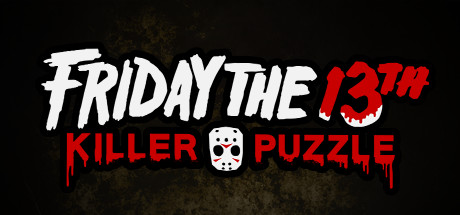Creates a camera that you can freely control to look around the level and explore. We recommend you turn the mod off inbetween loading of stages for maximum compatibility. Try binding the Go To Next Camera button to a key and using that to teleport between different pre-defined cameras in the scene. Try disabling the cursor lock option if your cursor gets stuck
Enable Free Camera
Enable the free camera itself. Use WADS to move around. Hold space to move the camera up. Hold control to move the camera down. Hold shift to increase the movement speed of the camera
Freeze Time
Enabling this will cause time to be frozen so things wont move
Normal Camera Move Speed
How fast the camera moves when you are NOT holding the SHIFT key
Fast Camera Move Speed
How fast the camera moves when you ARE holding the SHIFT key
Camera Sensitivity
How sensitive the camera is to your mouse movements
Invert Vertical Mouse Controls
This will cause the up and down controls to be inverted when using the free camera
Invert Horizontal Mouse Controls
This will cause the left and right controls to be inverted when using the free camera
Camera Field of View
Adjust the free cameras field of view. The default value is 60
Enable Cursor Lock
When enabled you will lose control of your cursor and it will be locked in the middle of your screen so you can freely control the camera
Go To Next Camera
Moves the free camera to the next camera in the scene. This allows you to cycle through the positions of all the cameras in the scene. Typically there will only be one other camera in a scene. Other cameras are usually used for things like cutscenes
Disable Fog
When enabled the standard unity engine fog will be turned off